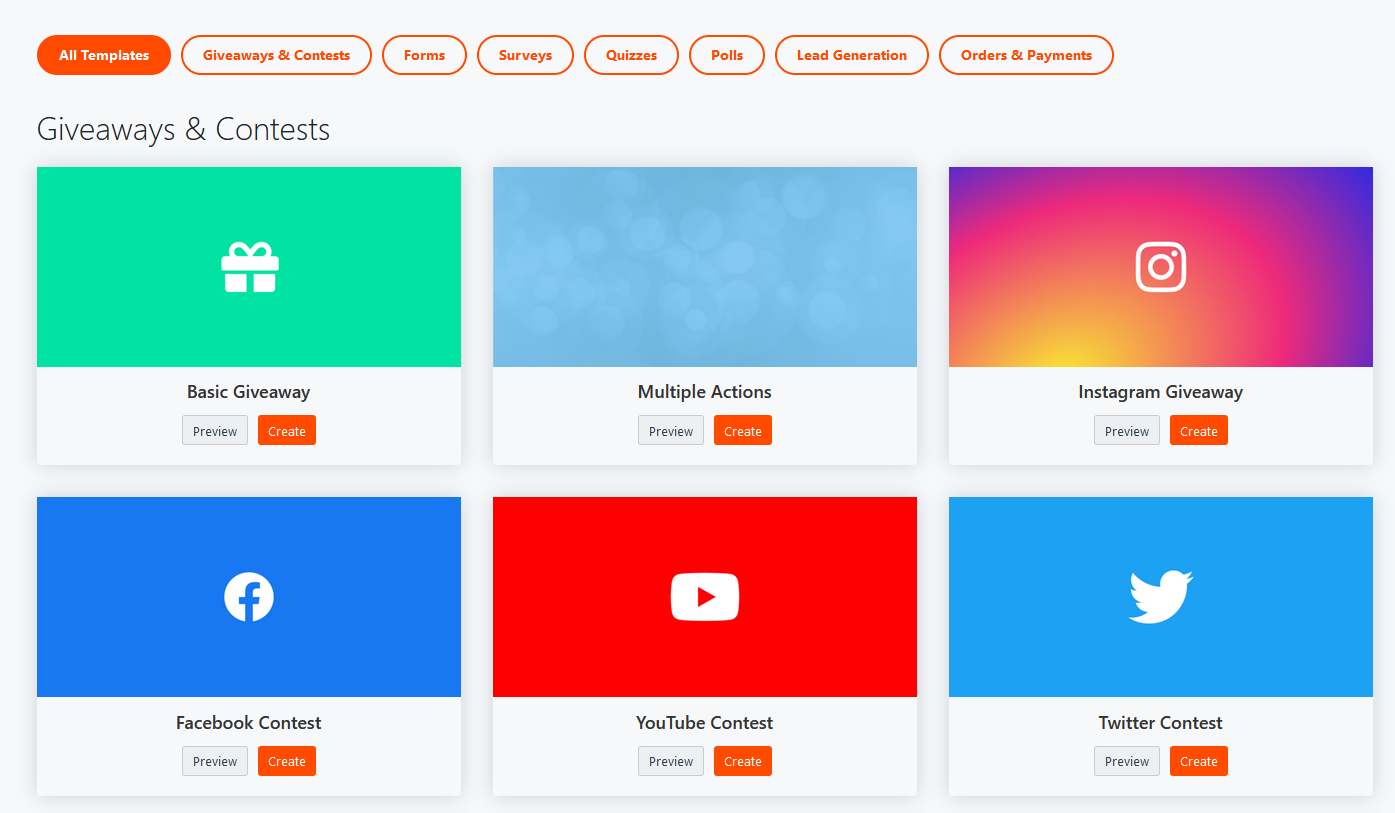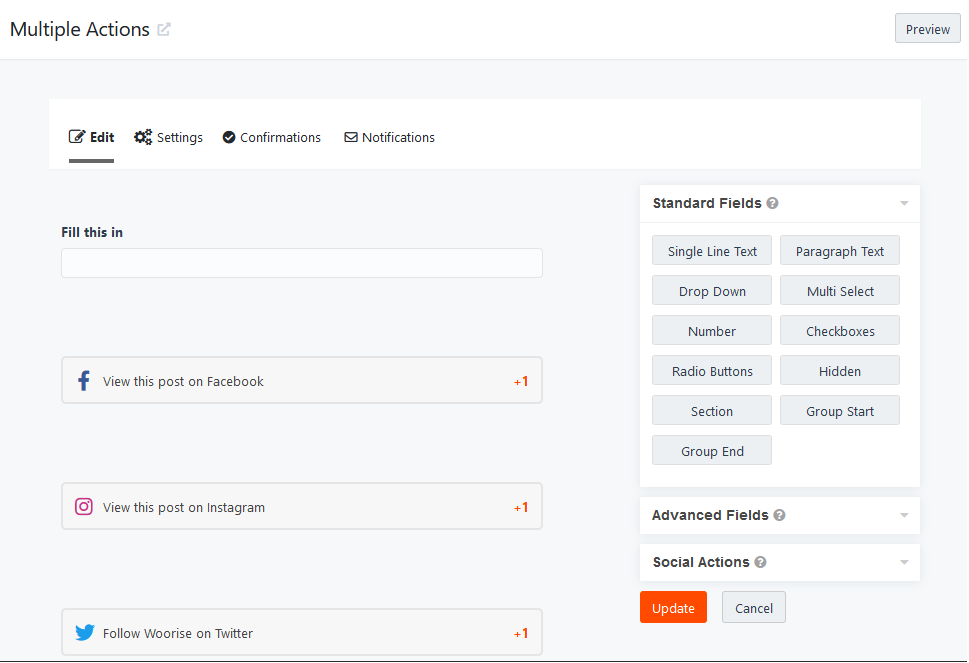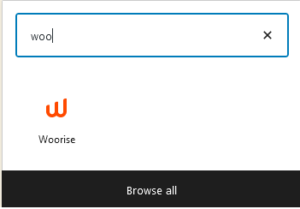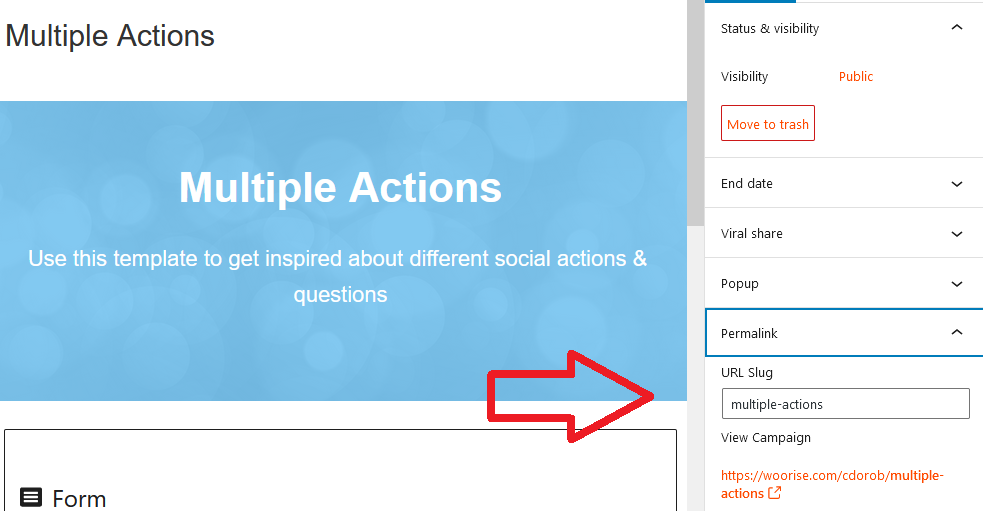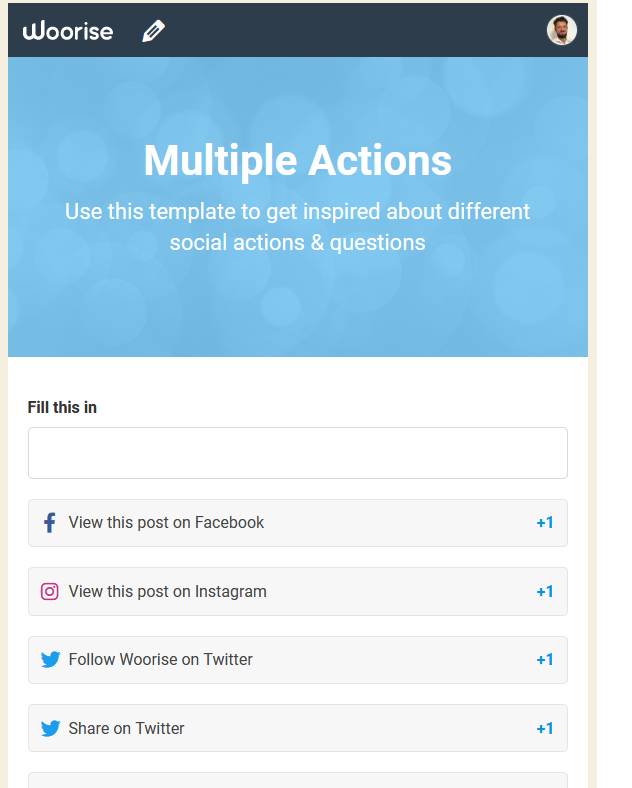Need to create forms, surveys or quizzes with the Gutenberg editor in WordPress? What if instead of installing several plugins you could do this using an external service and embed them in your WordPress site with the Gutenberg blocks?
With Woorise you can build a lot of campaign types:
- Forms: Build powerful online forms that you can use to collect data, sign ups, subscribers, do calculations and automate your workflows.
- Giveaways & Contests: Build powerful giveaways, contests and competitions. Collect entries and inspire your audience to engage with your goals.
- Landing Pages: Create beautiful and high-converting landing pages without a developer. Start with an optimized and mobile-responsive template.
- Surveys: Create powerful online surveys that simply read your customer’s minds. Gain rich insights & make informed business decisions.
- Quizzes: Create stunning & high performing quizzes with a top notch quiz maker. Make quizzes that people love to share and engage your audience.
- Orders & Payments: Easily and securely collect payments & subscriptions, create checkout pages, sell products or accept online donations.
You need to create an account and some of the features are free and for some you have to pay depending on the campaign you need.
How does it work?
After you have created an account with Woorise, you can select one of the templates for a campaign. You build the campaign on the Woorise platoform and then embed the campaign on your site using the Woorise Gutenberg block.
After you have selected a template, you can customize most of its settings from an easy to use interface:
When you are done, search for the Woorise Gutenberg block on your site:
and copy paste the URL of your campaign:
(the permalink can be found on the right panel on Woorise interface)
That is all! Once you hit Publish the Woorise campaign will be embedded in your site and the campaign management is dont from the Woorise account: