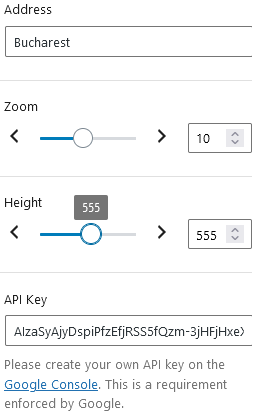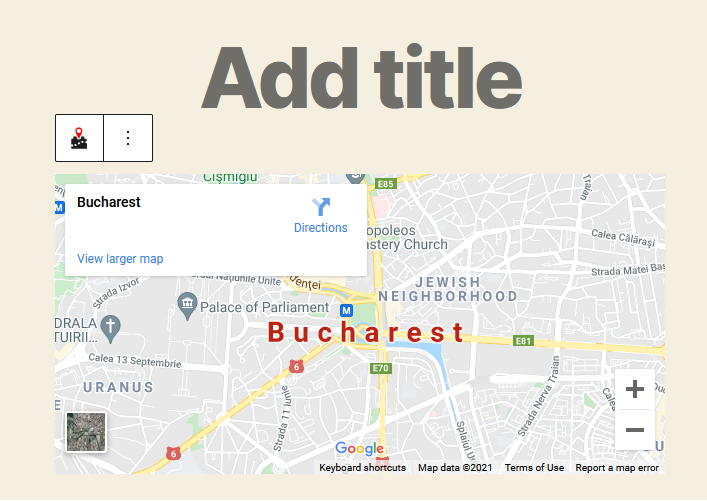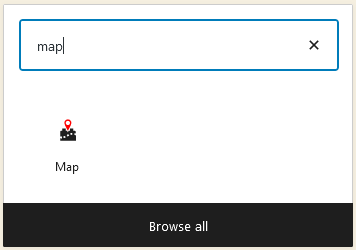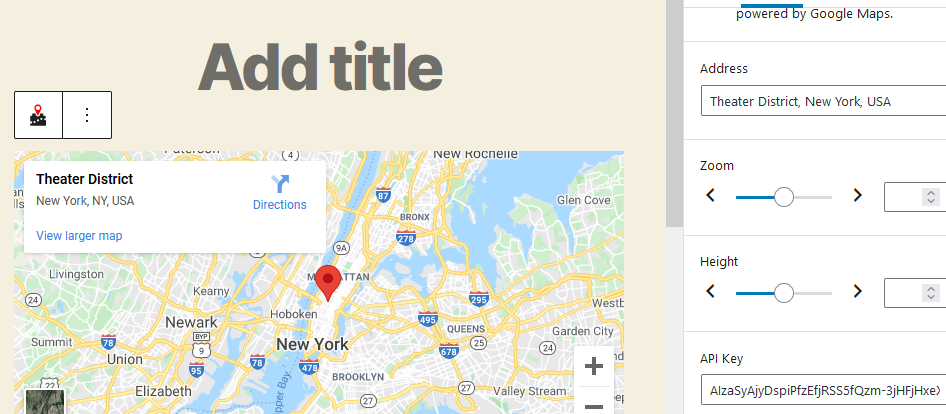The Gutenberg Map Block for Google Maps it’s a very easy to use block that helps you add a Google Map in your WordPress Gutenberg editor.
To add a Map block click on the + block sign and search for MAP
Once you click on Map, a new block will be inserted and the map will already be visible:
All you have to do is to insert your address and set the zoom and height values (and of course insert your own Google API key that you can generate from here https://console.developers.google.com/ ):