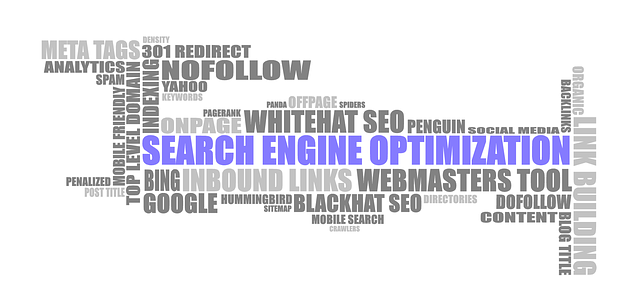
SEO for your WordPress blog
In this tutorial you will learn the basic SEO rules to follow when adding posts to your WordPress blog and how to use YOAST WordPress SEO plugin to optimize the blog content.
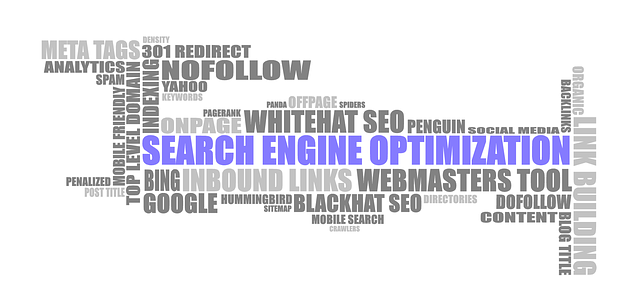
In this tutorial you will learn the basic SEO rules to follow when adding posts to your WordPress blog and how to use YOAST WordPress SEO plugin to optimize the blog content.
In this tutorial you will learn how to automatically generate and submit a sitemap to Google Webmaster Tools from your WordPress installation. Once your site is up and running you might want to take some steps to optimize the site for search engines so you could get some more traffic. But before you start learning […]

In this tutorial I will show you how easy is to create posts that are restricted to the general public and only available for users belonging to a specific category. To do this, we need 3 things: a way to mark a post as being available to a specific category of users a way to […]

Let’s say you’re building a plugin that needs to display a list of database entries in a special page in the WordPress dashboard. Something that looks like this:
If you’re building a plugin, you will probably get to the point where you would like to include files from the plugin folder. As building a plugin means the code should work no matter how the blog is configured, you should use a function that retrieves the path to the plugin folder, then hardcode only […]

Do you want to make a separator between posts in WordPress (and don’t know how to handle the last post case where you don’t need to show the separator?) This requires a bit of coding, but it’s quite easy to do. There are a few steps needed to create a WordPress posts separator:
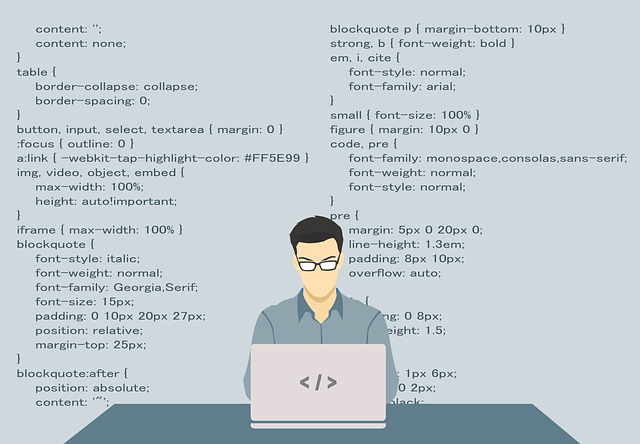
In one of the previous tutorials I have shown how to create a new page in the WordPress Admin dashboard where you can create additional settings fields. If you followed that tutorial, you probably now have an empty page that shows in the WordPress admin menu.
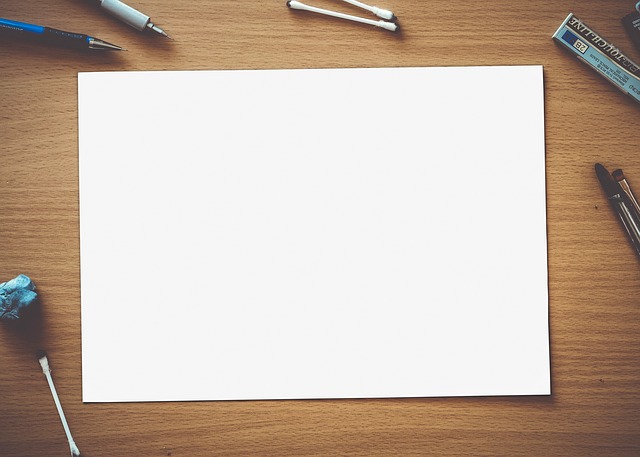
Sometimes you might want to create your own admin page in WordPress where you can manage settings that are not WordPress default. Let’s say you want to create a Poll plugin for your blogs and you need to have an admin section where the WordPress administrators can create polls.
Sometimes you might need to display content on the WordPress homepage only. For example, I needed to display this Carole Nash banner only on the homepage of the blog.
Sometimes you might need people just edit posts in specific categories in WordPress. There are a few easy steps to restrict editors access to specific post categories in WordPress: creating the author account and assign it to the editor role create the specific categories use a plugin to restrict the editors access to only the […]